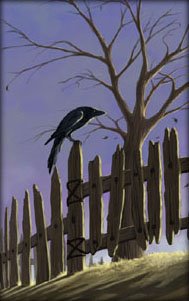skip to main |
skip to sidebar
AP Biology Wiki
ISTE provides a series of podcasts from NECC. One of the speakers, Dan McDowell of West Hill High School, addressed creativity in the use of WEB 2.0. Dan really focussed on exploiting the strength of of wiki pages , i.e., collaboration. One of the things he does is to develop a wiki for the essential questions provided by the College Board for his AP curriculum. This is something I also plan to do with my AP Biology class this year.
I'm not sure how Dan organized his wiki, but my plans are to generate one page devoted to each topic. The relevant essential questions will be listed on each page. The questions will be divided among the members of the class. Each student will be required to provide the primary entry for a certain number of questions and review and revise a certain number of entries. Points will be awarded according to schedule similar to the one mentioned in the previous post.
Access to the wiki will be restricted, at first, to my students. After the assigned topic is "complete" (never in a wiki), it may be opened for public revision. My hope is that this will produce a permanent set of review "sheets" which will lessen the need for cram sessions as the May test date approaches.
AP Biology, Blog or Wiki?
I was listening to a podcast of Alan November speaking at NECC. Several things he said resonated my own thoughts as I decide how to effectively integrate the Web 2.0 with my curriculum. Because the medium is different, the assignment that utilizes the medium has to be different as well. If pencil and paper could be used to complete the assignment, why use the computer? If the assignment can be cut and pasted to completion in a few minutes, of what value is the exercise to the student?
For example, this will be my first year teaching AP Biology. I understand the time constraints will require that a lot of the work on the part of the student to be completed outside of class . One idea I had was to post an essay question online and have the students collaboratively develop an answer. There were a few things I needed to be able to do with this assignment.
First, make it a true collaborative effort. Not the usual group project where one person does most of the work and the rest of the group sits back and takes credit. Therefore, my second need was to verify student input and award credit. Maybe 3-points for an original and correct content contribution, 2-points for a content correction or clarification and 1-point for grammar/syntax correction.
The dilemma then, do I use a blog or a wiki? I understand the collaborative nature of wiki pages and originally had thought ot employ this tool. But, after reading FAQ's at the PB wiki site, I decided to use a blog instead.
The PB wiki does allow for verifying which student modifies the page and when, but unless I search back through the various permutations of the developing page, I won't know what content the student contributes.
So, I've decided to use a blog. It will be a restricted one, accessed only by my students with an assigned username. The comment section will be used to verify what content was actually contributed. I would also like to set up the blog with an "I'm on-line" indicator in the sidebar so that students may chat as they develop content.
Next post, an idea for a wiki!
Blog Facelift.
I've revamped the blog a bit as I learn a little more about CSS. The basic template has been changed, for better or worse. I like the look of this one.
I've copied a few lines of code to add a some functionality. Like tags. Also methods of contacting me; Yahoo mail as well as Skype and Yahoo Messenger status buttons. There is also a subscribe button ala Feedburner. (That is a little scarry. Thinking that someone may actually find this blog and read it!)
Of course, the goal is to use these skills to affect more efficient communication about what is going on in my classroom. As the school year starts, I will need to set up a separate blog for my students and parents and keep this one for my own professional development saga.